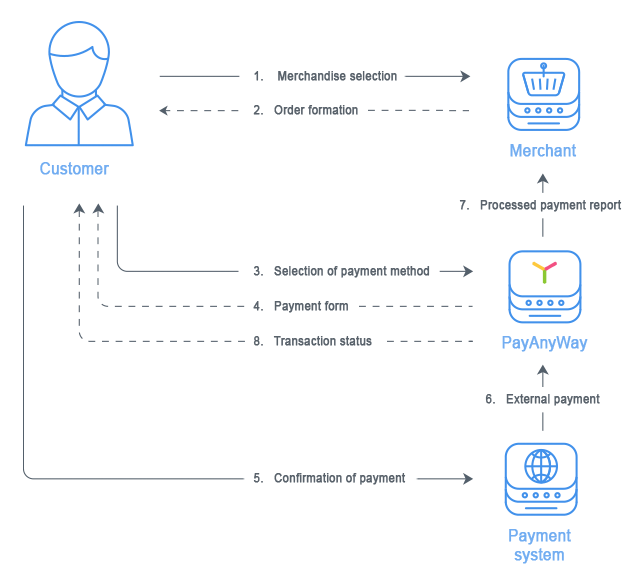Developers
Test form for card payment
Instructions for connecting a compact form
Moneta.Assistant Interface
Moneta. Assistant – interface for adding wide range of payment methods, available for Moneta.Ru partners.
Integration with usage of this interface lets provide clients of your project with opportunity to make payments both from Moneta.Ru accounts and other payment systems, as well as via the largest networks of self-service kiosks, bank-client solutions, money transfer systems and other methods. In this case there is no need to conclude a separate contract with each payment provider.
Moneta. Assistant interface serves to connect the inner system of recording Merchant’s orders with Moneta.Ru payment system. After the user places an order, system sends a request for making a payment, and accepts the report after making a payment, keeping inner parameters of payment (there may be the order number or some other essential information fields), if necessary.
It is necessary to organize a form using payment details on the resource and create an output agent, which will accept notifications on performed transactions to get connected via Assistant interface.
Stages of realization of payments from user’s account in Moneta.Ru system
- The user chooses goods and services
- Accounting system of the Merchant forms and sends data of corresponding order to Moneta.Ru, if necessary, adding additional details
- The user confirms the payment on interface page of Moneta. Assistant
- Moneta.Ru system sends the report on performed transaction to the Merchant
- Moneta.Ru system reports on the result of payment and offers to return to the Merchant’s website
Making a payment by the user in Moneta.Ru system without opening an account does not differ at all from Merchant’s point of view. The difference consists of the fact that Merchant’s user makes a payment using a third-party payment system.
Moneta.Assistant Interface Description(PDF, 5,1 Mb)